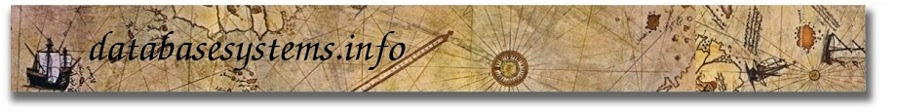In recent days, however, the jobs of these individuals has changed quite a bit. Virtual tape libraries (VLTs), virtual machines (VMs), and additional technologies with respect to backup have made the job of a Backup Administrator much more complicated. Also, there is more to be managed when corporate acquisitions occur. With the addition of the fact that all departments want special reports that communicate factors most relevant to them, and that finance departments want each sphere to pay for their own storage, it seems that administrators have a lot on their plates! The truth is, the plates of most Backup Administrators are full, and we haven’t even touched on compliance reports yet!
On the upside, most Backup Administrators are well-equipped to handle the large load of work now required of them. However, they are still human, and that makes them limited in terms of how much time they can spend in a particular area. For instance, because of the list of tasks mentioned above, everything takes longer. What this means is that less time can be spent on management of the entire backup sphere. This should not surprise anyone, as even administrators can only do so much! The good news is that there is light at the end of the tunnel. If you are in a situation where you have too many proverbial pots on the stove with respect to your backup environment, don’t worry! Here are 4 essential tips that will help you to wrangle in those testy backup spheres.
1. Create a client backup status every day.
You must remember the importance of making the backup status of your clients clear on a daily basis. In order to do this, figure out the job information to use as your base. You can depend upon your applications to supply indicators that make this easier. Next, you must consider your backup window. Typically, you will see something like 7pm to 7am, meaning that the status of your daily backup doesn’t follow the calendar day. Bear in mind the reality of missed jobs and that everything might be communicated as “ok” because of no job to report. However, the truth is, this missed job ought to be marked as “missed.” This can be done by checking on scheduler rules. In the event of an external scheduler, this data needs to be associated with the client data in the backup product. In the end, you must decide on how you want to handle the load of many jobs. It is important to ask yourself how you would view failed jobs in the midst of several daily running jobs. In other words, would you consider something like this a success, a failure, or a partial? These factors need to be determined before you implement a daily backup status. After going through these steps, you simply need to start programming, obtaining and aggregating data, and saving the results in order to produce accurate reports.
2. Report on individual business units.
Most people that are reading this article are looking after a large amount of PCs, servers, and databases. Many of these devices are simply names on a screen, and the challenge of valuing the data on each machine is very real. In order to make these names more significant to you as the administrator, it is a good practice to pair the backup clients with the company configuration management database. This way, you will be able to collect information such as business units or the application names in a much more memorable fashion. You will also be able to begin reporting at the application or business unit level and thereby share the information with end users. Bear in mind that there are many CMDB tools in existence, and the difficulty involved in extracting specific data programmatically can be significant. In order to get this information, some people obtain an extra copy of the CMDB in a CSV file, and that way, the information is organized by columns that show the hostname, business unit name, and the application name. With the availability of this information, administrators can then map it to the storage or backup status for each individual client. As mentioned above, it can also be shared with end users, which is a huge benefit to all.
3. Report on your storage.
It is common desire for both managers and users alike to obtain knowledge about their storage usage. Likewise, teams want this information in order to accurately forecast future storage needs and additional storage purchases. Keeping a record of daily data points for all key elements is a good rule of thumb when reporting on your storage information. In order to achieve this, you must look at the raw data, compress it, and then de-dupe it, if necessary. Keep the level of granularity low, beginning with storage, and then moving on to storage pools, file systems, or shares, if applicable. Do remember that this data is only relevant for a few months after reporting. You might also want to keep track of the deduplication ratio over time when considering the VTLs or other devices relating to deduplication. The reason for this is because degradation will likely result in extra storage costs per TB of raw data, not to mention the additional processing cycles on the deduplication device.
4. Don’t wait! Be sure to automate!
You might be concerned that there will be loads of work you must do manually after reading this article. Do not fear! There are various solutions in the software world that will assist you in making many of the processes mentioned above automated. The best part of this is that your system will be equipped to perform in a proactive manner, instead in one that is reactive. By investing in appropriate software, you can be assured that your backup reporting strategy will be top-notch!
Guest blogger post by:
Amedee Potier joined Rocket Software in 2003 and is currently Senior Director of R&D, where he oversees several Rocket products in the Data Protection space. His focus is on solutions for data protection and management in heterogeneous multi-vendor and multi-platform environments.