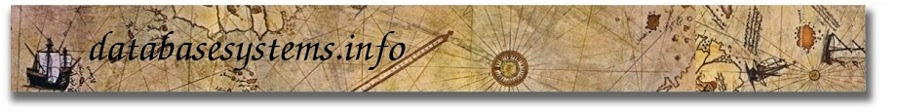Data in the enterprise comes in many forms. Simple flat files, transactional databases, scratch files, complex binary blobs, encrypted files, and whole block devices, and filesystem metadata. Simple flat files, such as documents, images, application and operating system files are by far the easiest to manage. These files can simply be scanned for access time to be sorted and managed for backup and archival. Some systems can even transparently symlink these files to other locations for archival purposes. In general, basic files in this category are opened and closed in rapid succession, and actually rarely change. This makes them ideal for backup as they can be copied as they are, and in the distant past, they were all that there was and that was enough.
Then came multitasking. With the introduction of multiple programs running in a virtual memory space, it became possible that files could be opened by two different applications at once. It became also possible that these locked files could be opened and changed in memory without being synchronized back to disk. So elaborate systems were developed to handle file locks, and buffers that flush their changes back to those files on a periodic or triggered basis. Databases in this space were always open, and could not be backed up as they were. Every transaction was logged to a separate set of files, which could be played back to restore the database to functionality. This is still in use today, as reading the entire database may not be possible, or performant in a production system. This is called a transaction log. Mail servers, database management systems, and networked applications all had to develop software programming interfaces to backup to a single string of files. Essentially this format is called Tape Archive (tar.)
Eventually and quite recently actually, these systems became so large and complex as to require another layer of interface with the whole filesystem, there were certain applications and operating system files that simply were never closed for copy. The concept of Copy on Write was born. The entire filesystem was essentially always closed, and any writes were written as an incremental or completely new file, and the old one was marked for deletion. Filesystems in this modern era progressively implemented more pure copy on write transaction based journaling so files could be assured intact on system failure, and could be read for archival, or multiple application access. Keep in mind this is a one paragraph summation of 25 years of filesystem technology, and not specifically applicable to any single filesystem.
Along with journaling, which allowed a system to retain filesystem integrity, there came an idea that the files could intelligently retain the old copies of these files, and the state of the filesystem itself, as something called a snapshot. All of this stems from the microcosm of databases applied to general filesystems. Again databases still need to be backed up and accessed through controlled methods, but slowly the features of databases find their way into operating systems and filesystems. Modern filesystems use shadow copies and snapshotting to allow rollback of file changes, complete system restore, and undeletion of files as long as the free space hasn’t been reallocated.
Which brings us to my next point which is the difference between a backup or archive, and a snapshot. A snapshot is a picture of what a disk used to be. This picture is kept on the same disk, and in the event of a physical media failure or overuse of the disk itself, is in totality useless. There needs to be sufficient free space on the disk to hold the old snapshots, and if the disk fails, all is still lost. As media redundancy is easily managed to virtually preclude failure, space considerations especially in aged or unmanaged filesystems, can easily get out of hand. The effect of a filesystem growing near to capacity is essentially a limitation of usable features. As time moves on, simple file rollback features will lose all effectiveness, and users will have to go to the backup to find replacements.
There are products and systems to automatically compress and move files that are unlikely to be accessed in the near future. These systems usually create a separate filesystem and replace your files with links to that system. This has the net effect of reducing the primary storage footprint, the backup load, and allowing your filesystem to grow effectively forever. In general, this is not such a good thing as it sounds, as the archive storage may still fill up, and you then have an effective filesystem that is larger than the maximum theoretical size, which will have to be forcibly pruned to ever restore properly. Also, your backup system, if the archive system is not integrated, probably will be unaware of the archive system. This would mean that the archived data would be lost in the event of a disaster or catastrophe.
Which brings about another point, whatever your backup vendor supports, you are effectively bound to use those products for the life of the backup system. This may be ten or more years and may impact business flexibility. Enterprise business systems backup products easily can cost dozens of thousands per year, and however flexible your systems need to be, so your must your backup vendor provide.
Long term planning and backup systems go hand in hand. Ideally, you should be shooting for a 7 or 12-year lifespan for these systems. They should be able to scale in features and load for the predicted curve of growth with a very wide margin for error. Conservatively, you should plan on a 25% data growth rate per year minimum. Generally speaking 50 to 100% is far more likely. Highly integrated backup systems truly are a requirement of Information Services, and while costly, failure to effectively plan for disaster or catastrophe will lead to and end of business continuity, and likely the continuity of your employment.
Jason Zhang is the product marketing person for Rocket Software's Backup, Storage, and Cloud solutions.
Friday 23 December 2016
Tuesday 13 December 2016
The Best of Both Worlds Regarding Mainframe Storage and the Cloud
It might shock you to hear that managing data has never been more difficult than it is today. Data is growing at the speed of light, while IT budgets are shrinking at a similar pace. All of this growth and change is forcing administrators to find more relevant ways to successfully manage and store data. This is no easy task, as there are many regulatory constraints with respect to data retention, and the business value of the data needs to be considered as well. Those within the IT world likely remember (with fondness) the hierarchical storage management systems (HSM), which have traditionally played a key role in the mainframe information lifecycle management (ILM). Though this was once a reliable and effective way to manage company data, gone are the days when businesses can put full confidence in such a method. The truth of the matter is that things have become much more complicated.
There is a growing need to collect information and data, and the bad news with this is that there is simply not enough money in the budget to handle the huge load. In fact, not only are budgets feeling the growth, but even current systems can’t keep up with the vast pace of the increase in data and its value. It is estimated that global data center traffic will soon triple its numbers from 2013. You can imagine what a tremendous strain this quick growth poses to HSM and ILM. Administrators are left with loads of questions such as how long must data be kept, what data must be stored, what data is safe for deletion, and when it is safe to delete certain data. These questions are simply the tip of the iceberg when it comes to data management. Regulatory requirements, estimated costs, and the issues of backup, recovery and accessibility for critical data are areas of concern that also must be addressed with the changing atmosphere of tremendous data growth.
There is an alluring solution that has come on the scene that might make heads turn with respect to management of stored data. The idea of hybrid cloud storage is making administrators within the IT world and businesses alike think that there might actually be a way to manage this vast amount of data in a cost effective way. So, what would this hybrid cloud look like? Essentially, it would be a combination of capabilities found in both private and public cloud storage solutions. It would combine on-site company data with storage capabilities found on the public cloud. Why would this be a good solution? The reason is because companies are looking for a cost effective way to manage the massive influx of data. This hybrid cloud solution would offer just that. The best part is, users would only need to pay for what they use regarding their storage needs. The goods news is, the options are seemingly unlimited, increasing or decreasing as client needs shift over time. With a virtualized architecture in place, the variety of storage options are endless. Imagine what it would be like to no longer be worried about the provider or the type of storage you are managing. With the hybrid cloud storage system in place, these worries would go out the window. Think of it as commodity storage. Those within the business world understand that this type of storage has proven to work well within their spheres, ultimately offering a limitless capacity to meet all of their data storage needs. What could be better?
In this fast-paced, shifting world, it’s high time relevant solutions come to the forefront that are effective for the growth and change so common in the world of technology today. Keep in mind that the vast influx of data could become a huge problem if solutions such as the hybrid cloud options are not considered. This combination of cloud storage is a great way to lower storage costs as the retention time increases, and the data value decreases. With this solution, policies are respected, flexibility is gained, and costs are cut. When it comes to managing data effectively over time, the hybrid cloud storage system is a solution that almost anyone could get behind!
There is a growing need to collect information and data, and the bad news with this is that there is simply not enough money in the budget to handle the huge load. In fact, not only are budgets feeling the growth, but even current systems can’t keep up with the vast pace of the increase in data and its value. It is estimated that global data center traffic will soon triple its numbers from 2013. You can imagine what a tremendous strain this quick growth poses to HSM and ILM. Administrators are left with loads of questions such as how long must data be kept, what data must be stored, what data is safe for deletion, and when it is safe to delete certain data. These questions are simply the tip of the iceberg when it comes to data management. Regulatory requirements, estimated costs, and the issues of backup, recovery and accessibility for critical data are areas of concern that also must be addressed with the changing atmosphere of tremendous data growth.
There is an alluring solution that has come on the scene that might make heads turn with respect to management of stored data. The idea of hybrid cloud storage is making administrators within the IT world and businesses alike think that there might actually be a way to manage this vast amount of data in a cost effective way. So, what would this hybrid cloud look like? Essentially, it would be a combination of capabilities found in both private and public cloud storage solutions. It would combine on-site company data with storage capabilities found on the public cloud. Why would this be a good solution? The reason is because companies are looking for a cost effective way to manage the massive influx of data. This hybrid cloud solution would offer just that. The best part is, users would only need to pay for what they use regarding their storage needs. The goods news is, the options are seemingly unlimited, increasing or decreasing as client needs shift over time. With a virtualized architecture in place, the variety of storage options are endless. Imagine what it would be like to no longer be worried about the provider or the type of storage you are managing. With the hybrid cloud storage system in place, these worries would go out the window. Think of it as commodity storage. Those within the business world understand that this type of storage has proven to work well within their spheres, ultimately offering a limitless capacity to meet all of their data storage needs. What could be better?
In this fast-paced, shifting world, it’s high time relevant solutions come to the forefront that are effective for the growth and change so common in the world of technology today. Keep in mind that the vast influx of data could become a huge problem if solutions such as the hybrid cloud options are not considered. This combination of cloud storage is a great way to lower storage costs as the retention time increases, and the data value decreases. With this solution, policies are respected, flexibility is gained, and costs are cut. When it comes to managing data effectively over time, the hybrid cloud storage system is a solution that almost anyone could get behind!
Jason Zhang is the product marketing person for Rocket Software's Backup, Storage, and Cloud solutions.
Cutting Edge IMS Database Management
Never before has the management of a database been more difficult for those within the IT world. This should not come as a shock to those reading this, especially when you consider how vast the data volumes and streams currently are. The unfortunate news is that these volumes and streams are not shrinking anytime soon, but IT budgets ARE, and so are things such as human resources and technical skills. The question remains...how are businesses supposed to manage these databases in the most effective way? Well, the very factors mentioned above make automation an extremely attractive choice.
Often times, clients have very specific requirements when it comes to automating their IMS systems. Concerns arise such as how to make the most of CPU usage, what capabilities are available, strategic advantages, and how to save with respect to OpEx. These are not simply concerns, but necessities, and factors that almost all clients consider. Generally speaking, these requirements can be streamlined into 2 main categories. The first is how to monitor database exceptions and the second is how to implement conditional reorgs.
Regarding the monitoring of database exceptions, clients must consider how long this process actually takes without automation. Without this tool, it needs to be accomplished manually and requires complicated analysis by staff that is well-experienced in this arena. However, when automation is utilized, policies are the monitors of databases. In this instance, exceptions actually trigger a notification by email which ultimately reports what sort of help is necessary in order to help find a solution to the problem.
Now, don’t hear what we are NOT saying here. Does automation make life easier for everyone? Yes! Is implementing automation an easy and seamless process? No! In fact, automation requires some detailed work prior to setting it up. This work is accomplished so that it is clear what needs to be monitored and how that monitoring should be carried out. Ultimately, a monitor list is created which will help to define and assign various policies. Overall, this list will make clear WHO gets sent a notification in the event of an exception, as well as what type of notification will be sent. Even further, this list will show what the trigger of the exception was, and in the end will assign a notification list to the policy. It may sound like a lot of work up front, but one could argue that it is certainly worth it in the long run.
When it comes to conditional reorgs, automation saves the day once again. Many clients can prove to be quite scattered with respect to their reorg cycle, some even organizing them throughout a spotty 4-week cycle. The issue here is that reorg jobs are scheduled during a particular window of time, without the time or resources even being evaluated. When clients choose to automate a reorg, automation will help determine the necessity of a reorg. The best part of the whole process is that no manual work is needed! In fact, the scheduler will continue to submit the reorg jobs, but execute them only if necessary. Talk about a good use of both time and resources! It ends up being a win-win situation.
Automation often ends up “saving the day” when it comes to meeting and exceeding client goals. Did you know that individual utilities -when teamed with the functionality and the vast capabilities of the automation process- actually improves overall business performance and value? It is true. So, if you are looking for the most cutting edge way to manage your IMS database, looking no further than the process of automation!
Jason Zhang is the product marketing person for Rocket Software's Backup, Storage, and Cloud solutions.
Often times, clients have very specific requirements when it comes to automating their IMS systems. Concerns arise such as how to make the most of CPU usage, what capabilities are available, strategic advantages, and how to save with respect to OpEx. These are not simply concerns, but necessities, and factors that almost all clients consider. Generally speaking, these requirements can be streamlined into 2 main categories. The first is how to monitor database exceptions and the second is how to implement conditional reorgs.
Regarding the monitoring of database exceptions, clients must consider how long this process actually takes without automation. Without this tool, it needs to be accomplished manually and requires complicated analysis by staff that is well-experienced in this arena. However, when automation is utilized, policies are the monitors of databases. In this instance, exceptions actually trigger a notification by email which ultimately reports what sort of help is necessary in order to help find a solution to the problem.
Now, don’t hear what we are NOT saying here. Does automation make life easier for everyone? Yes! Is implementing automation an easy and seamless process? No! In fact, automation requires some detailed work prior to setting it up. This work is accomplished so that it is clear what needs to be monitored and how that monitoring should be carried out. Ultimately, a monitor list is created which will help to define and assign various policies. Overall, this list will make clear WHO gets sent a notification in the event of an exception, as well as what type of notification will be sent. Even further, this list will show what the trigger of the exception was, and in the end will assign a notification list to the policy. It may sound like a lot of work up front, but one could argue that it is certainly worth it in the long run.
When it comes to conditional reorgs, automation saves the day once again. Many clients can prove to be quite scattered with respect to their reorg cycle, some even organizing them throughout a spotty 4-week cycle. The issue here is that reorg jobs are scheduled during a particular window of time, without the time or resources even being evaluated. When clients choose to automate a reorg, automation will help determine the necessity of a reorg. The best part of the whole process is that no manual work is needed! In fact, the scheduler will continue to submit the reorg jobs, but execute them only if necessary. Talk about a good use of both time and resources! It ends up being a win-win situation.
Automation often ends up “saving the day” when it comes to meeting and exceeding client goals. Did you know that individual utilities -when teamed with the functionality and the vast capabilities of the automation process- actually improves overall business performance and value? It is true. So, if you are looking for the most cutting edge way to manage your IMS database, looking no further than the process of automation!
Jason Zhang is the product marketing person for Rocket Software's Backup, Storage, and Cloud solutions.
Tuesday 13 September 2016
Before Investing in Data Archiving, Ask These Questions
Data has a way of growing so quickly that it can appear unmanageable, but that is where data archiving shines through. The tool of archiving helps users maintain a clear environment on their primary storage drives. It is also an excellent way to keep backup and recovery spheres running smoothly. Mistakes and disasters can and will happen, but with successful archiving, data can be easily recovered so as to successfully avert potential problems. Another benefit to archiving data is that companies are actually saving themselves the very real possibility of a financial headache! In the end, this tool will help to cut costs in relation to effectively storing and protecting your data. Who doesn’t want that? It’s a win-win situation for everyone involved!
When It Comes to Archiving Data for Storage, Where Do I Begin?
It may feel stressful at first to implement a data archiving plan into your backup and storage sphere, but don’t be worried! To break it down, data simply needs to go from one place into another. In other words, you are just moving data! Sounds easy enough, right? If things get sticky however, software is available on the market that can help users make better decisions and wise choices when it comes to moving your data. In your preparation to incorporate archiving, you must ask yourself some important questions before you start. This way, companies will be guaranteed to be making choices that meet the demands of their particular IT environment. So, don’t stress-just be well prepared and ask the right questions! Right now, you may be wondering what those questions are. Below you will see a few of them that are most necessary to ask in order to guarantee your archiving success.
What You Should Be Asking:
In a world that can be otherwise confusing, companies must consider the importance of archiving in order to make their data and storage management easier to grasp. Maybe if users understood that archiving is essential in order to preserve the environment of their IT world, more people would quickly jump on board. The best news is that archiving can occur automatically, taking the guesswork out of the process. Archiving is a sure step to keeping systems performing well, budgets in line, and data available and accessible. Be sure to prepare yourself before investing in data archiving by asking the vital questions laid out above. This way, you can be certain you have chosen a system which will fully meet your department needs!
Guest blogger:
Writer Jason Zhang is the product marketing person for Rocket Software's Backup, Storage, and Cloud solutions.
When It Comes to Archiving Data for Storage, Where Do I Begin?
It may feel stressful at first to implement a data archiving plan into your backup and storage sphere, but don’t be worried! To break it down, data simply needs to go from one place into another. In other words, you are just moving data! Sounds easy enough, right? If things get sticky however, software is available on the market that can help users make better decisions and wise choices when it comes to moving your data. In your preparation to incorporate archiving, you must ask yourself some important questions before you start. This way, companies will be guaranteed to be making choices that meet the demands of their particular IT environment. So, don’t stress-just be well prepared and ask the right questions! Right now, you may be wondering what those questions are. Below you will see a few of them that are most necessary to ask in order to guarantee your archiving success.
What You Should Be Asking:
1. With respect to your data, what type is that you need to store? “Cold” data may not be something you are familiar with, but this is a term used regarding data that has been left untouched for over 6 months. If this is the type of data you are trying to store, good for you! This particular type of data must be kept secure in the event that it is needed for compliance audits or even for a possible legal situation that could come up down the road. At any rate, all data -regardless of why it is being stored- must be taken care of appropriately so as to ensure security and availability over time. You can be assured you have invested in a good archiving system if it is able to show you who viewed the data and at what time the data was viewed.
2. Are you aware of the particular technology you are using? It is essential to realize that data storage is highly dependent upon two factors: the hardware and the media you are using. Keep in mind that interfaces are a very important factor as well, and they must be upgraded from time to time. A point to consider when storing data is that tape has an incredibly long life, and with low usage and proper storage it could potentially last for 100 years! Wow! However, there are arguments over which has the potential to last longer...tape or hard disk. Opponents towards the long life of tape argue that with proper powering down of drives, hard disk will actually outlive tape. Here is where the rubber meets the road to this theory. It has shown to be problematic over time, and can leave users with DUDL (Data Unavailable Data Loss). This problem IS as terrible as it sounds. Regardless of the fact that SSD lack mechanical parts, their electronic functions results in cell degradation, ultimately causing burnout. It is unknown, even to vendors, what the SSD life is, but most say 3 years is what they are guaranteed for. Bear in mind, as man-made creations, these tools will over time die. Whatever your choice in technology, you must be sure to PLAN and TEST. These two things are the most essential tasks to do in keeping data secure over time!
3. Do you know the format of your data? It is important to acknowledge that “bits” have to be well-kept in order to ensure that your stored data will be usable over the long run. Investing in appropriate hardware to accurately read data as well as to interpret it is essential. It is safe to say that investing in such a tool is an absolute MUST in order to ensure successful long-term storage!
4. Is the archive located on the cloud or in your actual location? Did you know this era is one in which storing your data on the cloud is a viable means of long-term archiving? Crazy, isn’t it! Truth be told, access to the cloud has been an incredibly helpful advancement when it comes to storage, but as all man-made inventions prove, problems are unavoidable. Regarding cloud storage, at this point in time, the problems arise with respect to long-term retention. However, many enjoy the simplicity of pay-as-you-go storage options available with the cloud. Users also like relying upon particular providers to assist them with their cloud storage management. In looking to their providers, people are given information such as what the type, age, and interface of their storage devices are. You might be asking yourself why this is so appealing. The answer is simple. Users ultimately gain the comfort of knowing that they can access their data at anytime, and that it will always be accessible. At this point, many are wondering what the downsides are of using the cloud for storage. Obviously, data will grow over time, inevitably causing your cloud to grow which in turn will raise your cloud storage costs. Users will be happy to know however, that cloud storage is actually a more frugal choice than opting to store data in a data center. In the end, the most common compliment regarding cloud storage is the TIME involved in trying to access data in the event of a necessary recovery, restore, or a compliance issue. Often times, these issues are quite sensitive with respect to timing, therefore data must be available quickly in case of a potential disaster.
5. What facts do you know about your particular data? There is often sufficient knowledge of storage capacity, but many are not able to bring to mind how much data is stored per application. Also, many do not know who the owner of particular data is, as well as what age the data may be. The good news is that there is software on the market that helps administrators quickly figure these factors out. This software produces reports with the above information by scanning environments. With the help of these reports, it can be quickly understood what data is needed and in turn, will efficiently archive that data. All it takes is a push of a button to get these clear-cut reports with all the appropriate information on them. What could be better than that?
In Closing, Companies MUST Archive!
In a world that can be otherwise confusing, companies must consider the importance of archiving in order to make their data and storage management easier to grasp. Maybe if users understood that archiving is essential in order to preserve the environment of their IT world, more people would quickly jump on board. The best news is that archiving can occur automatically, taking the guesswork out of the process. Archiving is a sure step to keeping systems performing well, budgets in line, and data available and accessible. Be sure to prepare yourself before investing in data archiving by asking the vital questions laid out above. This way, you can be certain you have chosen a system which will fully meet your department needs!
Guest blogger:
Writer Jason Zhang is the product marketing person for Rocket Software's Backup, Storage, and Cloud solutions.
Finding the Right Tools to Manage Data in Today’s Modern World
A common concern among companies is if their resources are being used wisely. Never before has this been more pressing than when considering data storage options. Teams question the inherent worth of their data, and often fall into the trap of viewing it as an expense that weighs too heavily on the budget. This is where wisdom is needed with respect to efficient resource use and the task of successful data storage. Companies must ask themselves how storing particular data will benefit their business overall. Incorporating a data storage plan into a business budget has certainly proven to be easier said than done. Many companies fail at carrying out their desires to store data once they recognize the cost associated with the tools that are needed. You may be wondering why the failure to follow through on these plans is so common. After all, who wouldn’t want to budget in such an important part of company security? The truth of the matter is that it can all be very overwhelming once the VAST amount of data that actually exists is considered, and it can be even more stressful to attempt to manage it all.
When considering what tools to use for management of one’s data, many administrators think about using either the cloud or virtualization. Often times during their research, teams question the ability of these two places to successfully house their data. Truth be told, both the cloud and virtualization are very reliable, but are equally limited with respect to actually managing data well. What companies really need is a system that can effectively manage huge amounts of data, and place it into the right categories. In doing so, the data becomes much more valuable.
Companies must change their mindsets regarding their stored data. It is time to put away the thoughts that data being stored is creating a money pit. Many times, people adopt an “out with the old, in with the new” philosophy, and this is no different with respect to storing old data. The truth is, teams eventually want new projects to work on, especially since some of the old data storage projects can appear to be high maintenance. After all, old data generally needs lots of backups and archiving, and is actually quite needy. These negative thoughts need to fade away however, especially in light of the fact that this data being stored and protected is a staple to company health and security. Did you know that old and tired data actually holds the very heart of a company? It is probable that many forget that fact, since they are so quick to criticize it! Also notable is the fact that this data is the source of a chunk of any given business’s income. Good to know, isn’t it?! Poor management of data would very likely be eradicated if more teams would keep the value of this data on the forefront of their minds. It is clear that the task of managing huge amounts of company data can be intimidating and overwhelming, but with the right attitude and proper focus, it is not impossible.
The best news yet is that there are excellent TOOLS that exist in order to help companies take on the magnanimous task of managing company data. In other words, administrators don’t have to go at it alone! The resources out there will assist users with classifying and organizing data, which is a huge relief NOT to have to do manually. When teams readily combine these tools with their understanding of business, they have a sure recipe for success when it comes to management. To break it down even further, let’s use a more concrete example. Imagine you are attempting to find out information about all the chemical engineers in the world. You must ask yourself how you would go about doing this in the most efficient manner. After all, you would clearly need to narrow down your search since there are more than 7 billion individuals that exist on this planet. Obviously, you wouldn’t need to gather information on every single human being, as this would be a huge time waster. On the contrary, to make things more streamlined, you would likely scope out and filter through various groups of people and categorize them by profession. Maybe you would consider a simple search in engineering graduates. The above example in organizing information is probably the method most people use to organize simple things in their life on a daily basis. Keep in mind, having these tools to help streamline data is one thing, but one must also possess a good understanding of business plans, as this will assist for a better grasp on corporate data. With these things in line, businesses can be assured that their data management systems will be in good hands and running smoothly.
What a great gift to be alive during this time, with the easy access to modern tools which help make management of data much more understandable to those in charge. These valuable resources also help to create confidence in administrators so that they feel well-equipped to navigate the sometimes harsh IT world. For example, during the changes with data types and volumes, these tools assist in helping to lower the storage capacity needs, lower costs on backup and recovery, and aid in the passing of compliance with flying colors. In fact, many in charge can rest their heads at night knowing their companies are totally in line with modern-day regulatory compliance rules.
In the end, the value of wisdom with respect to making various decisions in an IT department is incredibly important. Arguably one of the most areas which this applies to is in the sphere of data management. The truth is, dependence upon tools alone to navigate the sometimes rough waters of the IT world will not be enough to get teams through. As stated above, wisdom and the right attitude regarding data and its importance to company health and security are vital to proper management. In addition, clients ought to be looking for resources to assist them with organizing and classifying their systems of files. The point is clear: intelligence paired with the proper tools will give companies exactly what they need for efficient and effective data management. At the end of the day, users can rest easy with the knowledge that their data -which is the bread and butter of their companies- is in good hands. What more could you ask for?
post by Guest blogger:
Writer Jason Zhang is the product marketing person for Rocket Software's Backup, Storage, and Cloud solutions.
When considering what tools to use for management of one’s data, many administrators think about using either the cloud or virtualization. Often times during their research, teams question the ability of these two places to successfully house their data. Truth be told, both the cloud and virtualization are very reliable, but are equally limited with respect to actually managing data well. What companies really need is a system that can effectively manage huge amounts of data, and place it into the right categories. In doing so, the data becomes much more valuable.
Companies must change their mindsets regarding their stored data. It is time to put away the thoughts that data being stored is creating a money pit. Many times, people adopt an “out with the old, in with the new” philosophy, and this is no different with respect to storing old data. The truth is, teams eventually want new projects to work on, especially since some of the old data storage projects can appear to be high maintenance. After all, old data generally needs lots of backups and archiving, and is actually quite needy. These negative thoughts need to fade away however, especially in light of the fact that this data being stored and protected is a staple to company health and security. Did you know that old and tired data actually holds the very heart of a company? It is probable that many forget that fact, since they are so quick to criticize it! Also notable is the fact that this data is the source of a chunk of any given business’s income. Good to know, isn’t it?! Poor management of data would very likely be eradicated if more teams would keep the value of this data on the forefront of their minds. It is clear that the task of managing huge amounts of company data can be intimidating and overwhelming, but with the right attitude and proper focus, it is not impossible.
The best news yet is that there are excellent TOOLS that exist in order to help companies take on the magnanimous task of managing company data. In other words, administrators don’t have to go at it alone! The resources out there will assist users with classifying and organizing data, which is a huge relief NOT to have to do manually. When teams readily combine these tools with their understanding of business, they have a sure recipe for success when it comes to management. To break it down even further, let’s use a more concrete example. Imagine you are attempting to find out information about all the chemical engineers in the world. You must ask yourself how you would go about doing this in the most efficient manner. After all, you would clearly need to narrow down your search since there are more than 7 billion individuals that exist on this planet. Obviously, you wouldn’t need to gather information on every single human being, as this would be a huge time waster. On the contrary, to make things more streamlined, you would likely scope out and filter through various groups of people and categorize them by profession. Maybe you would consider a simple search in engineering graduates. The above example in organizing information is probably the method most people use to organize simple things in their life on a daily basis. Keep in mind, having these tools to help streamline data is one thing, but one must also possess a good understanding of business plans, as this will assist for a better grasp on corporate data. With these things in line, businesses can be assured that their data management systems will be in good hands and running smoothly.
What a great gift to be alive during this time, with the easy access to modern tools which help make management of data much more understandable to those in charge. These valuable resources also help to create confidence in administrators so that they feel well-equipped to navigate the sometimes harsh IT world. For example, during the changes with data types and volumes, these tools assist in helping to lower the storage capacity needs, lower costs on backup and recovery, and aid in the passing of compliance with flying colors. In fact, many in charge can rest their heads at night knowing their companies are totally in line with modern-day regulatory compliance rules.
In the end, the value of wisdom with respect to making various decisions in an IT department is incredibly important. Arguably one of the most areas which this applies to is in the sphere of data management. The truth is, dependence upon tools alone to navigate the sometimes rough waters of the IT world will not be enough to get teams through. As stated above, wisdom and the right attitude regarding data and its importance to company health and security are vital to proper management. In addition, clients ought to be looking for resources to assist them with organizing and classifying their systems of files. The point is clear: intelligence paired with the proper tools will give companies exactly what they need for efficient and effective data management. At the end of the day, users can rest easy with the knowledge that their data -which is the bread and butter of their companies- is in good hands. What more could you ask for?
post by Guest blogger:
Writer Jason Zhang is the product marketing person for Rocket Software's Backup, Storage, and Cloud solutions.
Thursday 11 August 2016
The Top 4 Ways to Handle Difficult Backup Environments
It may come as a surprise to you, but the administrators of backup, networks, and systems are essentially the backbone of the IT world. Did you know that these heroes are responsible for some very difficult tasks? These tasks include -but are not limited to- keeping critical business data secure and up-to-date, getting more out of existing hardware, and keeping auditors happy. Overall, they are the ones who keep the whole sphere in line.
In recent days, however, the jobs of these individuals has changed quite a bit. Virtual tape libraries (VLTs), virtual machines (VMs), and additional technologies with respect to backup have made the job of a Backup Administrator much more complicated. Also, there is more to be managed when corporate acquisitions occur. With the addition of the fact that all departments want special reports that communicate factors most relevant to them, and that finance departments want each sphere to pay for their own storage, it seems that administrators have a lot on their plates! The truth is, the plates of most Backup Administrators are full, and we haven’t even touched on compliance reports yet!
On the upside, most Backup Administrators are well-equipped to handle the large load of work now required of them. However, they are still human, and that makes them limited in terms of how much time they can spend in a particular area. For instance, because of the list of tasks mentioned above, everything takes longer. What this means is that less time can be spent on management of the entire backup sphere. This should not surprise anyone, as even administrators can only do so much! The good news is that there is light at the end of the tunnel. If you are in a situation where you have too many proverbial pots on the stove with respect to your backup environment, don’t worry! Here are 4 essential tips that will help you to wrangle in those testy backup spheres.
Guest blogger post by:
Amedee Potier joined Rocket Software in 2003 and is currently Senior Director of R&D, where he oversees several Rocket products in the Data Protection space. His focus is on solutions for data protection and management in heterogeneous multi-vendor and multi-platform environments.
In recent days, however, the jobs of these individuals has changed quite a bit. Virtual tape libraries (VLTs), virtual machines (VMs), and additional technologies with respect to backup have made the job of a Backup Administrator much more complicated. Also, there is more to be managed when corporate acquisitions occur. With the addition of the fact that all departments want special reports that communicate factors most relevant to them, and that finance departments want each sphere to pay for their own storage, it seems that administrators have a lot on their plates! The truth is, the plates of most Backup Administrators are full, and we haven’t even touched on compliance reports yet!
On the upside, most Backup Administrators are well-equipped to handle the large load of work now required of them. However, they are still human, and that makes them limited in terms of how much time they can spend in a particular area. For instance, because of the list of tasks mentioned above, everything takes longer. What this means is that less time can be spent on management of the entire backup sphere. This should not surprise anyone, as even administrators can only do so much! The good news is that there is light at the end of the tunnel. If you are in a situation where you have too many proverbial pots on the stove with respect to your backup environment, don’t worry! Here are 4 essential tips that will help you to wrangle in those testy backup spheres.
1. Create a client backup status every day.
You must remember the importance of making the backup status of your clients clear on a daily basis. In order to do this, figure out the job information to use as your base. You can depend upon your applications to supply indicators that make this easier. Next, you must consider your backup window. Typically, you will see something like 7pm to 7am, meaning that the status of your daily backup doesn’t follow the calendar day. Bear in mind the reality of missed jobs and that everything might be communicated as “ok” because of no job to report. However, the truth is, this missed job ought to be marked as “missed.” This can be done by checking on scheduler rules. In the event of an external scheduler, this data needs to be associated with the client data in the backup product. In the end, you must decide on how you want to handle the load of many jobs. It is important to ask yourself how you would view failed jobs in the midst of several daily running jobs. In other words, would you consider something like this a success, a failure, or a partial? These factors need to be determined before you implement a daily backup status. After going through these steps, you simply need to start programming, obtaining and aggregating data, and saving the results in order to produce accurate reports.
2. Report on individual business units.
Most people that are reading this article are looking after a large amount of PCs, servers, and databases. Many of these devices are simply names on a screen, and the challenge of valuing the data on each machine is very real. In order to make these names more significant to you as the administrator, it is a good practice to pair the backup clients with the company configuration management database. This way, you will be able to collect information such as business units or the application names in a much more memorable fashion. You will also be able to begin reporting at the application or business unit level and thereby share the information with end users. Bear in mind that there are many CMDB tools in existence, and the difficulty involved in extracting specific data programmatically can be significant. In order to get this information, some people obtain an extra copy of the CMDB in a CSV file, and that way, the information is organized by columns that show the hostname, business unit name, and the application name. With the availability of this information, administrators can then map it to the storage or backup status for each individual client. As mentioned above, it can also be shared with end users, which is a huge benefit to all.
3. Report on your storage.
It is common desire for both managers and users alike to obtain knowledge about their storage usage. Likewise, teams want this information in order to accurately forecast future storage needs and additional storage purchases. Keeping a record of daily data points for all key elements is a good rule of thumb when reporting on your storage information. In order to achieve this, you must look at the raw data, compress it, and then de-dupe it, if necessary. Keep the level of granularity low, beginning with storage, and then moving on to storage pools, file systems, or shares, if applicable. Do remember that this data is only relevant for a few months after reporting. You might also want to keep track of the deduplication ratio over time when considering the VTLs or other devices relating to deduplication. The reason for this is because degradation will likely result in extra storage costs per TB of raw data, not to mention the additional processing cycles on the deduplication device.
4. Don’t wait! Be sure to automate!
You might be concerned that there will be loads of work you must do manually after reading this article. Do not fear! There are various solutions in the software world that will assist you in making many of the processes mentioned above automated. The best part of this is that your system will be equipped to perform in a proactive manner, instead in one that is reactive. By investing in appropriate software, you can be assured that your backup reporting strategy will be top-notch!
Guest blogger post by:
Amedee Potier joined Rocket Software in 2003 and is currently Senior Director of R&D, where he oversees several Rocket products in the Data Protection space. His focus is on solutions for data protection and management in heterogeneous multi-vendor and multi-platform environments.
Tuesday 21 June 2016
With a Modern Storage Infrastructure, Companies Must Find an Excellent Data Management Tool
One of the more “weighty” questions within the IT world is in reference to the value of each company’s particular data. Many wonder what the true value of protected data is in the long-run, eventually view it as a cost center where money continuously gets used up. In order to make data work in the favor of a business and to help generate some income, companies must get smarter with their approaches to business and stop looking at their data this way!
The majority of companies out there admit to wanting a Big Data system as a part of their layout, but ultimately have nothing to show for these desires. There have been many failed implementations despite lots of money spent on resources to help. You might say that many businesses have the best intentions when comes to incorporating a data management plan, yet intention without action is arguably useless at the end of the day. You might wonder why companies fail to follow through on their desires for a Big Data system. Well, the answer is really quite simple. The amount of data out there is staggering, and trying to manage it all would be like trying to boil the vast ocean. You can imagine how difficult-if not impossible-that would be!
Many question if the cloud would be a good solution, and if everyone should just get started on moving their data up there. Or perhaps virtualization? Would that be the answer? These two tools are valuable, but the question stands on whether or not they are the best way to utilize company resources. What companies really need is a tool that will aid in organizing data into appropriate categories. In other words, this tool would be able to filter out what data should be implemented in order to create the most value for the company.
As stated above, the majority of corporations view their data as simply a cost center, aiding in the draining of company resources. As human nature would have it, a lot of times the attitudes in reference to existing data reflects the heart of "out with the old, in with the new," and new projects that allow for more capacity or faster processing take precedence in time and funding. It is as if the old data is a bothersome reality, always needing a little extra attention and focus, demanding greater capacity, and continuously needing backups and protection. What companies forget to keep at the forefront of their minds however, is the fact that taking care of this old and “bothersome” data is a great way to clear up space on the primary storage, and who doesn’t appreciate that? It also aids in generating a faster backup process (with a reduced backup size), which is again, a bonus for any company! It should not be so quickly forgotten that this nagging and consistently needy data is essentially the ESSENCE of the company. Would you believe that this “cost center” is also where it gains some of its income? If companies kept these points in their minds, we would not be seeing such poor practices when it comes to data management. One thing is clear however, and that is the point that initiative with managing data can be difficult, and many view the overwhelming ocean of growing data and the daunting task of trying to manage it as too great a calling to handle.
However, IT departments and administrators must bear in mind that there are tools out there to help them classify and organize data, which ultimately will be their proverbial life-boat when it comes time to accepting the challenge of managing data. Look at it this way. Let's say you are trying to find every single chemical engineer on earth. Does that sound a bit overwhelming? The question is, how would you go about doing this? After all, there are over 7 billion people on this planet! Where do you begin? Do you profile EVERY person? Of course not. What you would likely do, in order to simplify this complex process, is organizing people into broad groups, maybe by profession. After that, you would probably do something like research what particular people in that profession graduated with a degree in engineering. Though basic, you can use these same principles when narrowing down data and trying to sort through the piles of information in a company. One must use their intelligence and business knowledge to better grasp corporate data, and in return, this will help companies benefit from their data assets. In order to do this, there are tools available to help administrators better comprehend and manage their data.
These tools exist to give IT departments the upper hand in managing their spheres. Can you imagine trying to manage large amounts of company data on your own? Luckily, we don’t have to do such things, and we live in an age in which a variety of solutions are available to help companies not only survive, but thrive. These tools are out there to empower IT teams to successfully weather the storms and changing tides of data types and volumes. After using such tools, companies often experience improved storage capacity, less costs associated with backup and data protection -- and let’s not forget compliance! Compliance is a hot topic, and with the help of appropriate data management solutions, companies will be guaranteed to meet the various regulatory compliance rules in today’s business world.
In closing, it is important to note that more networking tools will not do anything close to what the appropriate data management solutions can do. Companies should be looking for solutions that can help them as well with tracking, classifying, and organizing file systems over their whole lifespan. When the right tools get into the right hands, IT managers are better able to do their jobs!
Guest blogger post:
The majority of companies out there admit to wanting a Big Data system as a part of their layout, but ultimately have nothing to show for these desires. There have been many failed implementations despite lots of money spent on resources to help. You might say that many businesses have the best intentions when comes to incorporating a data management plan, yet intention without action is arguably useless at the end of the day. You might wonder why companies fail to follow through on their desires for a Big Data system. Well, the answer is really quite simple. The amount of data out there is staggering, and trying to manage it all would be like trying to boil the vast ocean. You can imagine how difficult-if not impossible-that would be!
Many question if the cloud would be a good solution, and if everyone should just get started on moving their data up there. Or perhaps virtualization? Would that be the answer? These two tools are valuable, but the question stands on whether or not they are the best way to utilize company resources. What companies really need is a tool that will aid in organizing data into appropriate categories. In other words, this tool would be able to filter out what data should be implemented in order to create the most value for the company.
As stated above, the majority of corporations view their data as simply a cost center, aiding in the draining of company resources. As human nature would have it, a lot of times the attitudes in reference to existing data reflects the heart of "out with the old, in with the new," and new projects that allow for more capacity or faster processing take precedence in time and funding. It is as if the old data is a bothersome reality, always needing a little extra attention and focus, demanding greater capacity, and continuously needing backups and protection. What companies forget to keep at the forefront of their minds however, is the fact that taking care of this old and “bothersome” data is a great way to clear up space on the primary storage, and who doesn’t appreciate that? It also aids in generating a faster backup process (with a reduced backup size), which is again, a bonus for any company! It should not be so quickly forgotten that this nagging and consistently needy data is essentially the ESSENCE of the company. Would you believe that this “cost center” is also where it gains some of its income? If companies kept these points in their minds, we would not be seeing such poor practices when it comes to data management. One thing is clear however, and that is the point that initiative with managing data can be difficult, and many view the overwhelming ocean of growing data and the daunting task of trying to manage it as too great a calling to handle.
However, IT departments and administrators must bear in mind that there are tools out there to help them classify and organize data, which ultimately will be their proverbial life-boat when it comes time to accepting the challenge of managing data. Look at it this way. Let's say you are trying to find every single chemical engineer on earth. Does that sound a bit overwhelming? The question is, how would you go about doing this? After all, there are over 7 billion people on this planet! Where do you begin? Do you profile EVERY person? Of course not. What you would likely do, in order to simplify this complex process, is organizing people into broad groups, maybe by profession. After that, you would probably do something like research what particular people in that profession graduated with a degree in engineering. Though basic, you can use these same principles when narrowing down data and trying to sort through the piles of information in a company. One must use their intelligence and business knowledge to better grasp corporate data, and in return, this will help companies benefit from their data assets. In order to do this, there are tools available to help administrators better comprehend and manage their data.
These tools exist to give IT departments the upper hand in managing their spheres. Can you imagine trying to manage large amounts of company data on your own? Luckily, we don’t have to do such things, and we live in an age in which a variety of solutions are available to help companies not only survive, but thrive. These tools are out there to empower IT teams to successfully weather the storms and changing tides of data types and volumes. After using such tools, companies often experience improved storage capacity, less costs associated with backup and data protection -- and let’s not forget compliance! Compliance is a hot topic, and with the help of appropriate data management solutions, companies will be guaranteed to meet the various regulatory compliance rules in today’s business world.
In closing, it is important to note that more networking tools will not do anything close to what the appropriate data management solutions can do. Companies should be looking for solutions that can help them as well with tracking, classifying, and organizing file systems over their whole lifespan. When the right tools get into the right hands, IT managers are better able to do their jobs!
Guest blogger post:
About the author: Jason Zhang is the product marketing person for Rocket Software's Backup, Storage, and Cloud solutions.
Monday 13 June 2016
The Cost of Doing Nothing
For a business to become optimally successful, it absolutely must incorporate a quality life-cycle management system. This begs the question: Why do so many vendors miss the mark when it comes to providing the necessary updates and enhancements? Developers and software companies should embrace their respective ALM systems as their staunch allies; and progressive IT organizations stay well ahead of the game by using progressive technology and best practices to ensure that high-quality products are on time and on budget while remaining fully compliant. The goal of any ALM supplier should be to cater to its clients by properly supporting them by staying abreast of platform enhancements and being familiar with new languages, new devices, mobile demands, ever-changing compliance regulations and other real-time demands that must be continually addressed.
The bottom line remains: in order for development leaders to not only survive, but thrive, they must make the transition to the most-updated ALM solution, possible. Surprisingly, however, development leaders can be hesitant to utilize a modern ALM solution; but the cost of doing nothing can be more expensive than one might imagine.
There are a handful of misguided reasons why an updated ALM solution might not be employed. A few of those fallacies can include the following:
A New ALM Solution Would Be Too Cost-Prohibitive
Being the lead dog and staying ahead of the pack in this competitive world is absolutely paramount which is why a vendor must provide the crucial components such as product enhancements, platform updates, etc. Research reveals some unsettling data:
Your vendor's R&D department should certainly be acutely aware of new trends in the industry as well as responsive to customer’s requests. A coveted ALM solution will incorporate 1) on-board templates for compliance reporting 2) compatibility and remote access with any mobile device 3) tools such as dashboards, real-time reports & analytics and automated work-flows – all, of which, enable every team-member to stay up-to-date.
The cost of doing nothing can take a titanic toll when one considers that not meeting app-release time-lines as well as opportunities that become lost in the shuffle plus valuable time addressing compliance concerns and/or audits all cost a business, big-time! The question, then, becomes obvious: You believe you can't afford the integration of a modern ALM solution – but can you afford NOT to??
Our Current ALM Solution Seems to be Working Fine
In order to effectively, efficiently and optimally monitor, manage and coordinate all the people, processes, changes and dynamics that are intricately involved in the application life-cycle, utilizing the most sophisticated ALM solution is key! Development personnel feel the demands of deploying functionality and fixes, very quickly. The IT setting is extremely complex; and in this environment, database servers, web servers, diverse clientele and every type of mobile device equate to sophisticated development and release processes. All this must be intricately orchestrated without a hitch; and a modern ALM solution is what it takes to fully ensure a flawless and seamless operations in every department.
With the most modern ALM solution, users can enjoy the ease at which systems and work-flows come together in addition to the minimization of production errors and the maximization of collaboration efforts. Then, imagine all this coupled with data access from any mobile device, compliance reports with point-and-click ease and automation processes that are as easy as child's play.
Older ALM solutions are just that 'old' and with that, comes the inability for an archaic solution tool to offer the newest of technologies which equates to lost time due to fixing bad code and dealing with coding errors, as only a single example. And then, of course, there is the lost revenue. In the end, the growth of a company is stifled. Again, a modern ALM solution keeps a business in position as the 'alpha' and leader of the competitive pack since the people and processes involved are all humming like a fine-tuned engine – no, barricades, no inefficiency and virtually no errors.
Transitioning to a New ALM Would Be Too Time-Consuming
How one chooses a vendor can make the difference between reaping the benefits of a dedicated and seasoned professional with an unparalleled product that he or she is excited to share, verses a vendor whose interest in your goals and progress is marginal, at best. Assuming the right vendor has been selected, the time required to get the system fully running will be miniscule. Personnel can very quickly enjoy immediate visibility, coordination and management across distributed systems, teams and tools. In the end, previously-lost revenue due to outdated ALM systems becomes a distant memory since teams will no longer contend with drawn-out, manual processes but will, now, have the updated abilities to very quickly communicate, collaborate, update etc. regarding any and all application projects.
Not one single team-member needs to concern him or herself with transitioning into an updated system. A committed vendor will make sure the necessary and expected support is entirely available for everyone involved. Again, in the end, any time invested in becoming familiar with a new ALM solution will begin to immediately pay for itself due to optimized usability involving real-time visibility, flexibility, accuracy and automation.
Our Current ALM Serves Only Development
When a business chooses stagnation over progress, it can become the 'kiss of death' for the organization. Because technology will never slow down or even reach an apex, a business absolutely must stay on track with innovative ideas, processes and insights. An integrated ALM system ensures that users can take full advantage of managing, in real-time, every aspect of development and delivery. A top-tier ALM solution will provide instantaneous updates on every component ranging from code to work-flow to dashboards and everything in-between and beyond. Smarter, more-insightful decisions become common-place among everyone involved – whether development personnel, auditors, programmers, etc. Since DevOps departments evolve and advance in the enterprise, so too, must the ALM system by functioning as the centralized collaborative arena where inter-department communications are available whenever and wherever required.
After it's all said and done, switching to a modern ALM solution will, realistically, save money over the long haul since time is being dramatically saved – and time is money! Those few words serve as a cliché as well as a fact. Whether one is speaking of departments collaborating on changes at any level, or enhanced visibility that maximizes work-flow or whether one is talking about users gaining advanced capabilities resulting in succinct, precise and quick decision-making, it all adds up, once again, to saving copious amounts of time which translates into saving impressive amounts of revenue.
A reliable vendor will provide the kind of support one would expect from a supplier that operates as a top-tier contender in the industry. Vendor support should include:
Adaptation equals growth and growth equals SUCCESS!
Guest blogger post:
About the author: Daniel Magid is Rocket’s IBM i solution leader and Director of the Rocket Application Lifecycle Management (ALM) and DevOps lab. Having started his career at IBM in 1981 in the midrange computer division, Daniel brings to Rocket Software more than 30 years of experience in the IBM midrange marketplace. Prior to coming to Rocket as part of the acquisition of Aldon in 2011, Daniel was Aldon’s CEO and Chief Product Strategist. Daniel led the growth of Aldon from a small 4 person consulting company to the largest provider of ALM and DevOps solutions in the IBM i market. Daniel is a recognized expert in application development and DevOps in the IBM i market and a well-known presence at IBM i conferences.
The bottom line remains: in order for development leaders to not only survive, but thrive, they must make the transition to the most-updated ALM solution, possible. Surprisingly, however, development leaders can be hesitant to utilize a modern ALM solution; but the cost of doing nothing can be more expensive than one might imagine.
There are a handful of misguided reasons why an updated ALM solution might not be employed. A few of those fallacies can include the following:
A New ALM Solution Would Be Too Cost-Prohibitive
Being the lead dog and staying ahead of the pack in this competitive world is absolutely paramount which is why a vendor must provide the crucial components such as product enhancements, platform updates, etc. Research reveals some unsettling data:
- 84% of IT projects become overdue or over budget
- 31% of IT projects never reach completion due to being canceled
- Completed IT projects deliver, on average, only 42% of their expected benefits
Your vendor's R&D department should certainly be acutely aware of new trends in the industry as well as responsive to customer’s requests. A coveted ALM solution will incorporate 1) on-board templates for compliance reporting 2) compatibility and remote access with any mobile device 3) tools such as dashboards, real-time reports & analytics and automated work-flows – all, of which, enable every team-member to stay up-to-date.
The cost of doing nothing can take a titanic toll when one considers that not meeting app-release time-lines as well as opportunities that become lost in the shuffle plus valuable time addressing compliance concerns and/or audits all cost a business, big-time! The question, then, becomes obvious: You believe you can't afford the integration of a modern ALM solution – but can you afford NOT to??
Our Current ALM Solution Seems to be Working Fine
In order to effectively, efficiently and optimally monitor, manage and coordinate all the people, processes, changes and dynamics that are intricately involved in the application life-cycle, utilizing the most sophisticated ALM solution is key! Development personnel feel the demands of deploying functionality and fixes, very quickly. The IT setting is extremely complex; and in this environment, database servers, web servers, diverse clientele and every type of mobile device equate to sophisticated development and release processes. All this must be intricately orchestrated without a hitch; and a modern ALM solution is what it takes to fully ensure a flawless and seamless operations in every department.
With the most modern ALM solution, users can enjoy the ease at which systems and work-flows come together in addition to the minimization of production errors and the maximization of collaboration efforts. Then, imagine all this coupled with data access from any mobile device, compliance reports with point-and-click ease and automation processes that are as easy as child's play.
Older ALM solutions are just that 'old' and with that, comes the inability for an archaic solution tool to offer the newest of technologies which equates to lost time due to fixing bad code and dealing with coding errors, as only a single example. And then, of course, there is the lost revenue. In the end, the growth of a company is stifled. Again, a modern ALM solution keeps a business in position as the 'alpha' and leader of the competitive pack since the people and processes involved are all humming like a fine-tuned engine – no, barricades, no inefficiency and virtually no errors.
Transitioning to a New ALM Would Be Too Time-Consuming
How one chooses a vendor can make the difference between reaping the benefits of a dedicated and seasoned professional with an unparalleled product that he or she is excited to share, verses a vendor whose interest in your goals and progress is marginal, at best. Assuming the right vendor has been selected, the time required to get the system fully running will be miniscule. Personnel can very quickly enjoy immediate visibility, coordination and management across distributed systems, teams and tools. In the end, previously-lost revenue due to outdated ALM systems becomes a distant memory since teams will no longer contend with drawn-out, manual processes but will, now, have the updated abilities to very quickly communicate, collaborate, update etc. regarding any and all application projects.
Not one single team-member needs to concern him or herself with transitioning into an updated system. A committed vendor will make sure the necessary and expected support is entirely available for everyone involved. Again, in the end, any time invested in becoming familiar with a new ALM solution will begin to immediately pay for itself due to optimized usability involving real-time visibility, flexibility, accuracy and automation.
Our Current ALM Serves Only Development
When a business chooses stagnation over progress, it can become the 'kiss of death' for the organization. Because technology will never slow down or even reach an apex, a business absolutely must stay on track with innovative ideas, processes and insights. An integrated ALM system ensures that users can take full advantage of managing, in real-time, every aspect of development and delivery. A top-tier ALM solution will provide instantaneous updates on every component ranging from code to work-flow to dashboards and everything in-between and beyond. Smarter, more-insightful decisions become common-place among everyone involved – whether development personnel, auditors, programmers, etc. Since DevOps departments evolve and advance in the enterprise, so too, must the ALM system by functioning as the centralized collaborative arena where inter-department communications are available whenever and wherever required.
After it's all said and done, switching to a modern ALM solution will, realistically, save money over the long haul since time is being dramatically saved – and time is money! Those few words serve as a cliché as well as a fact. Whether one is speaking of departments collaborating on changes at any level, or enhanced visibility that maximizes work-flow or whether one is talking about users gaining advanced capabilities resulting in succinct, precise and quick decision-making, it all adds up, once again, to saving copious amounts of time which translates into saving impressive amounts of revenue.
A reliable vendor will provide the kind of support one would expect from a supplier that operates as a top-tier contender in the industry. Vendor support should include:
- Access to the most up-dated interfaces and devices
- Assistance with any existing OS
- Intervention for all platforms, on which, code is being developed
- Mobile and web development
- Out-of-the-box plug-ins to converge with other tools
- Compliance-report templates
- Delivery of single-screen visibility with all IT involvement
- Adjustable point-and-click distribution and deployment and mobile functionality with everything
Adaptation equals growth and growth equals SUCCESS!
Guest blogger post:
About the author: Daniel Magid is Rocket’s IBM i solution leader and Director of the Rocket Application Lifecycle Management (ALM) and DevOps lab. Having started his career at IBM in 1981 in the midrange computer division, Daniel brings to Rocket Software more than 30 years of experience in the IBM midrange marketplace. Prior to coming to Rocket as part of the acquisition of Aldon in 2011, Daniel was Aldon’s CEO and Chief Product Strategist. Daniel led the growth of Aldon from a small 4 person consulting company to the largest provider of ALM and DevOps solutions in the IBM i market. Daniel is a recognized expert in application development and DevOps in the IBM i market and a well-known presence at IBM i conferences.
Thursday 12 May 2016
Database Migration and Integration using AWS DMS
Amazon Web Services (AWS) recently released a product called AWS Data Migration Services (DMS) to migrate data between databases.
The experiment
I have used AWS DMS to try a migration from a source MySQL database to a target MySQL database, a homogeneous database migration.
The DMS service lets you use a resource in the middle Replication Instance - an automatically created EC2 instance - plus source and target Endpoints. Then you move data from the source database to the target database. Simple as that. DMS is also capable of doing heterogeneous database migrations like from MySQL to Oracle and even synchronous integrations. In addition AWS DMS also gives you a client tool called AWS Schema Converter tool which helps you convert your source database objects like stored procedures to the target database format. All things a cloud data integration project needs!
In my experiment and POC, I was particularly interested in the ability of the tool to move a simple data model as below, with 1-n relationship between tables t0(parent) and t1(child) like below.
(Pseudo code to quickly create two tables t0, t1 with 1-n relationship to try it. Create the tables both on source and target database)
t0 -> t1 Table DDL (Pseudo code)
CREATE TABLE `t0` (
`id` int(11) NOT NULL,
`txt` varchar(100) CHARACTER SET ucs2 DEFAULT NULL,
PRIMARY KEY (`id`)
) ENGINE=InnoDB DEFAULT CHARSET=utf8;
CREATE TABLE `t1` (
`id` mediumint(9) NOT NULL AUTO_INCREMENT,
`t0id` int(9) DEFAULT NULL,
`txt` char(100) DEFAULT NULL,
PRIMARY KEY (`id`),
KEY `t0id` (`t0id`),
CONSTRAINT `t1_ibfk_1` FOREIGN KEY (`t0id`) REFERENCES `t0` (`id`) ON DELETE CASCADE
) ENGINE=InnoDB DEFAULT CHARSET=utf8;
In this experiment, I didn't want to see just a migration, a copy, of a table from source database to a target database. I was interested more to see how easy is to migrate a data model - with Primary Key and Foreign Key relationship in place - from the source database to the target database with zero downtime and using their CDC (Changed data Capture) or Ongoing-Replication migration option and capabilities of AWS DMS. That is, zero downtime database migration.
Here are the results of the experiment.
AWS DMS is ubiquitous, you can quickly set-up an agent (Replication Instance) and define source & target endpoints and start mapping your tables to be migrated from source database to target database with the tool. All conveniently using the AWS console.
Once you setup your replication instance and endpoints, create a Migration Task (say Alpha) and do an initial full migration (load) from the source database to the target database. Do this with the foreign keys (FKs) disabled on the target. This is a recommendation in the AWS DMS Guide in order to dump the data super fast as it does it with parallel threads, at least this is the recommendations for MySQL targets.
Then you can create a second Migration Task (say Beta) using a different endpoint, but this time with the foreign keys enabled on the target. You can do this even before your full load with Alpha to avoid waiting times. Configure Beta interface/task to run forever and let it integrate and sync the delta which occurred during the initial load. You can even start the Beta interface from a cut-off timestamp point. It uses source MySQL database's binlogs to propagate the changes. If you don't create beta interface, that is to use a different endpoint for the target with the parameter which enables the FKs, the DELETE SQL statements on the source which occur during the migration will not propagate to the target correctly and the CASCADEs to the child tables will not work on the target. CASCADE is a property of the Foreign Key.
To reconcile, to find out if you have migrated everything, I had to count the rows in each table on source and the target databases to monitor and see if it all worked. To do that I used Pentaho Spoon CE to quickly create a job to count the rows on both source and target database and validate migration/integration interfaces.
Overall, I found AWS DMS very easy to use, it quickly helps you wire an integration interface in the Cloud and start pumping and syncing data between sources and targets databases be it on Premise or Cloud. A kind of Middleware setup in AWS style, in the Cloud. No more middleware tools for data migration, AWS now has it's own.
Subscribe to:
Posts (Atom)