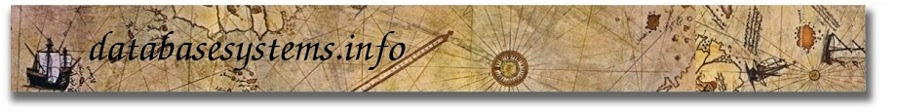Database driver company are writing the next generation of data access. They are working on a platform called Datadirect which will enable you to access loads of data sources in the cloud, from the cloud, and some of them with SQL.
Yes you have read correct, SQL!
All you have to do is visit their website and sign up for a trial account and access your favorite SaaS app - i.e Salesforce or any other provided Cloud app with SQL.
Here is how their availability of connectors looks like
To sign up just follow this link.
I very much like this noble idea. SQL is the universal language for data manipulation and access. And things like Big Data, Hadoop in the horizon they are pro-active and seems like they are already working on it.
See some list of data sources they can/will SQL:
This is on my hot list of technology to watch. Well done DataDirect.
Yes you have read correct, SQL!
All you have to do is visit their website and sign up for a trial account and access your favorite SaaS app - i.e Salesforce or any other provided Cloud app with SQL.
Here is how their availability of connectors looks like
To sign up just follow this link.
I very much like this noble idea. SQL is the universal language for data manipulation and access. And things like Big Data, Hadoop in the horizon they are pro-active and seems like they are already working on it.
See some list of data sources they can/will SQL:
- Hive
- Eloqua
- force.com
- Salesforce
- SQLAzure
- Microsoft Dynamics CRM
- and many more...
This is on my hot list of technology to watch. Well done DataDirect.