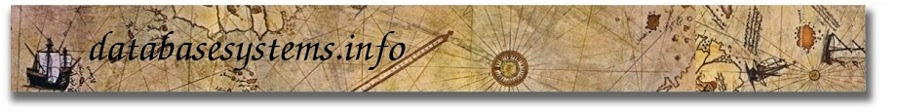I came across the requirement the other day to update Salesforce every 5 minutes with data from Oracle.
The data in Oracle was a simple table with few columns A,B,C and a timestamp column T indicating the last modified date/time of the record.
To my surprise whenever I sent data changes from Oracle, mapping the columns and the timestamp to their corresponding Salesforce fields, the Salesforce field T would record the time 1 hour ahead of the wall clock time!
Quickly I realized that Salesforce, no matter where you are in the wold entering data to it, it always saves your standard / custom date/time fields in UTC (think of it as new GMT). The UI takes care of displaying your local time by working out the difference of where you are from the UTC timestamp.
The 1 hour difference I was experiencing was because of Time-Zones and DST - Daylight Saving Time. I live in London, United Kingdom and currently the DST here says BST which is British Summer Time, and that is GMT + 1 hour. So if you modify data in Salesforce at 14:00, according to wall clocks in London, in your custom timestamp field in Salesforce it will actually record 13:00! (UTC time).
So when sending timestamps to Salesforce you have to send them in UTC!
In case of my Oracle table A,B,C,T the date/time column was saying:
01/05/2013 17:07:20
If you send this timestamp to Salesforce as is, it will record this as a UTC value, but then because of the Salesforce UI and because of BST (GMT+1 DST) it will display:
01/05/2013 18:07:20 (1 hour ahead in the future!)
So the solution was to calculate the date/time in Oracle as UTC always, as this is the accepted value for Salesforce. To do exactly that and to provide the date/time field always in UTC no matter of DST I used the Oracle SQL CAST function to obtain the given date/time value at GMT (UTC) like this:
select to_char(cast(my_date as timestamp with local time zone) at time zone 'GMT', 'DD/MM/YYYY HH24:MI:SS') utc_my_date from my_table;
The formatting above will always return a GMT (UTC) date/time no matter which timezone or DST you are in. Then you can safely pass that as a timestamp to Salesforce and be sure that the correct time is going to be saved in Salesforce.