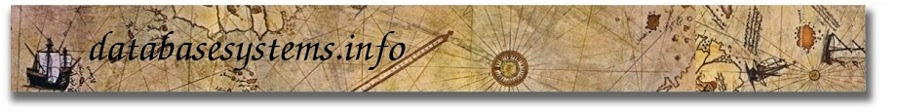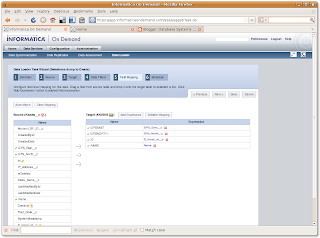This was one of the best Oracle Events I have attended.
Mike run us through his 400+ slides of tips & tricks and best practices when upgrading to Oracle 11g. He also presented 3 real life cases in which he helped 3 big Oracle customers during their upgrade to Oracle 11g. The contents of the slides are very good and the presentation skills of Mike were excellent. In this post there is a link to the slides. The slides are quite big in size so you have to download them in 3 parts (about 8MB in total). Here are the slides: Oracle 11g Upgrade Workshop presentation
Workshop presentation highlights
- Better support to the optimizer during upgrade.
- Definitely apply the timezone patch, you can't upgrade without it.
- Recalculate statistics before upgrade.
- If you stay on the host use dbua.
- If you move host use command line upgrade.
- Provision for performance degradation, do tests, tests and tests.
It seems when it comes to upgrades in Oracle, people will always wait for R2. Mike said that Oracle is well aware of this and that with 11g they tried to break this taboo by explaining to us how Oracle actually are not introducing anything special as bug fixes in R2. People will see this themselves when they see how many little bugs will be fixed in R2.
From the presentation I also got the impression that you can upgrade to 11g, it is easy takes little time. But the performance implications the upgrade might introduce are still uncontrollable if you don't have diagnostic & tuning pack license purchased (£1777 each per CPU) . A Diagnostic packs license designed to show and sort out automatically all SQL statements which will regress! If you don't have diagnostic pack purchased, your DBA might end up dealing for days with hundreds of ''Regressed'' SQL statements because of the upgrade. Whereas the diagnostics package deals with it in hours. The DBA poor chap! (Hopefully Not!)