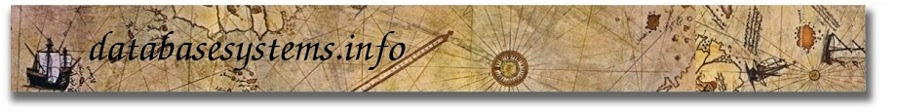This is Unix/Linux Kernel parameters configuration based on how many oracle instances with how many processes you wish to run on the Unix box.
SHMMAX = The maximum size(in bytes) of a single shared memory segment.
SHMMIN = The minimum size(in bytes) of a single shared memory segment.
The above settings let the max be bigger then we wil ever use and the min much smaller. They are sufficient for pretty much all systems.
SHMMNI = The number of shared memory identifiers.
SHMSEG = The maximum number of shared memory segments that can be attached by a process.
The above settings should also be sufficient.
SEMMNS = The number of semaphores in the system.
SEMMNI = The number of semaphore set identifiers in the system; determines the number of semaphore sets that can be created at any one time.
SEMMSL = The maximum number of sempahores that can be in one semaphore set. It should be same size as maximum number of Oracle processes
(The PROCESSES parameter in the init.ora file).
SEMMSL
Set to 10 plus the largest initsid.ora PROCESSES parameter of an Oracle database on the system. The PROCESSES parameter can be found in each
initsid.ora file, loc ORACLE_HOME/dbs directory. The default value of PROCESSES
for the 8.1.5 prebuilt database is 50.
SEMMNS
Set to the sum of the PROCESSES parameter for each Oracle database the
largest one, plus 2 times the largest PROCESSES value, plus 10 number of Oracle
databases. For example, consider a system that has three Oracle instances with
the PROCESSES parameter in their initsid.ora files set to the following values:
ORACLE_SID=A, PROCESSES=100
ORACLE_SID=B, PROCESSES=100
ORACLE_SID=C, PROCESSES=200
The value of SEMMNS is calculated as follows:
SEMMNS = ((A=100) + (B=100)) + ((C=200) * 2) +
((# of instances=3) * 10) = 630
Definition: Semaphore
Semaphores are serialization devices (only one person at a time will get a
semaphore). In general, they are "heavy weight" (we have light weight latches
as well) and implemented by the OS itself. We use them to protect some shared
data structures from being updated by more then one process at a time.
From : http://asktom.oracle.com , Tom Kyte