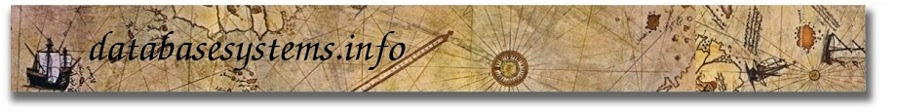How to update a table from another table via a 'join update' using column aliases
update
(select a.f falias1, b.f falias2 from a, b where a.id=b.id and a.falias1!=b.falias2 )
set falias1=falias2;
Wednesday 14 December 2005
Wednesday 16 November 2005
See number of CPUs in a SUN Solaris box
In a sun solaris box to see the number of CPUS in the box type the following at the prompt.
$/usr/platform/sun4u/sbin/prtdiag -v | more
Thursday 10 November 2005
Remove ^M from end of each line in Vi
Sometimes you might want to remove a character like '^M' from the end of each line in a vi file. This '^M' character is usually intrduced in the file if you transfer the txt or csv file from a windows environment to unix. It is the extra carriage return introduce in the end of line.
The command to do that is like this in Vi:
but to get the ^M you must press ctrl+v, then ctrl+m on your keyboard when at the vi prompt... it is one of those things
The command to do that is like this in Vi:
:%s/^M//g
but to get the ^M you must press ctrl+v, then ctrl+m on your keyboard when at the vi prompt... it is one of those things
Delete any blank lines in VI
The substitution command in vi to delete any blank lines in Vi editor open the file and type the command below at the VI command prompt.
$v/./d
Convert the entire file's case in VI
Using Vi editor you can convert the entire file to (U) uppercase or
(L) lowercase with the following command.
open the file in Vi and at Vi's command propmt type:
(L) lowercase with the following command.
open the file in Vi and at Vi's command propmt type:
%s/.*/\L&/
Use unix 'sed' to re-format csv files
Suppose you have a csv file which contains text like this
and you want to convert it to a CSV file so that you can use it in SQL,
something like this:
You can use a sed on unix to do it like this.
...
aaaa@bCC.com
cccc@dddddd.com.tr
lllll@kkkk.de
...
and you want to convert it to a CSV file so that you can use it in SQL,
something like this:
...
'aaaa@bCC.com',
'cccc@dddddd.com.tr',
'lllll@kkkk.de',
...
You can use a sed on unix to do it like this.
$ sed -e "/^$/d" -e "s/^/\'/" -e "s/$/\',/" textfile.txt > newfile.txt
Friday 22 July 2005
How to create / read unix tar files
To create a unix tar file supply the path to the directory which you want to tar in the 'directoryname' below:
$ tar cvf filename.tar directoryname
To extract a tar file into a directory supply the path to the 'directoryname' as below.
$ tar xvf filename.tar directoryname
$ tar cvf filename.tar directoryname
To extract a tar file into a directory supply the path to the 'directoryname' as below.
$ tar xvf filename.tar directoryname
Thursday 5 May 2005
Import time monitoring
Use this script to monitor how long the import into a table takes and how many rows have already been imported. Log in as sysdba to do that.
It shows how many rows are already imoprted dymamically. If you already know how many rows you have in the table it is very handy and you can see the progress of your import.
select substr(sql_text,instr(sql_text,'INTO "'),30)
table_name, rows_processed, round((sysdate- to_date(first_load_time,'yyyy-
mm-dd hh24:mi:ss'))*24*60,1) minutes,
trunc(rows_processed/ ((sysdate-to_date(first_load_time,'yyyy-mm-dd hh24:mi:ss'))*24*60)
) rows_per_minute from sys.v_$sqlarea where sql_text like 'INSERT %INTO "%'
and command_type = 2 and open_versions > 0
/
It shows how many rows are already imoprted dymamically. If you already know how many rows you have in the table it is very handy and you can see the progress of your import.
select substr(sql_text,instr(sql_text,'INTO "'),30)
table_name, rows_processed, round((sysdate- to_date(first_load_time,'yyyy-
mm-dd hh24:mi:ss'))*24*60,1) minutes,
trunc(rows_processed/ ((sysdate-to_date(first_load_time,'yyyy-mm-dd hh24:mi:ss'))*24*60)
) rows_per_minute from sys.v_$sqlarea where sql_text like 'INSERT %INTO "%'
and command_type = 2 and open_versions > 0
/
Tuesday 12 April 2005
Delete files older than X certain days
To delete files older than certain days you use -mtime argument of the find command like this. The following example deletes files which start with the word 'control.' and older than 3 days. That is keeps only the files of the last 3 days and removes the rest.
$ find control.* -mtime +3 -print -exec rm -f {} \;
$ find control.* -mtime +3 -print -exec rm -f {} \;
Friday 25 February 2005
See what's in the DB_CACHE_BUFFER
See what's in you db_cache buffer at that time, log on as SYSDBA and run the following query.
You will see what occupies the db_cache buffer at that time.
You will see what occupies the db_cache buffer at that time.
OLUMN object_name FORMAT a40
COLUMN number_of_blocks FORMAT 999,999,999,999
SELECT o.object_name, COUNT(1) number_of_blocks
FROM DBA_OBJECTS o, V$BH bh
WHERE o.object_id = bh.objd
AND o.owner != 'SYS'
GROUP BY o.object_name
ORDER BY count(1);
Wednesday 16 February 2005
Solaris ls command to list large files
Use this command on Solaris with bash, to get your files sorted from the smallest to the largest and quickly list large files.
$ ls -lhs | sort -nSk5
Note: k5 is the column number from left to right (in this example column 5). if your filesizes are displayed on the 3rd column you put ..k3. All depends on which column the command ls -l displays the filesizes.
$ ls -lhs | sort -nSk5
Note: k5 is the column number from left to right (in this example column 5). if your filesizes are displayed on the 3rd column you put ..k3. All depends on which column the command ls -l displays the filesizes.
Tuesday 1 February 2005
Unix/Linux kernel parameters for Oracle installation
This is Unix/Linux Kernel parameters configuration based on how many oracle instances with how many processes you wish to run on the Unix box.
SHMMAX = The maximum size(in bytes) of a single shared memory segment.
SHMMIN = The minimum size(in bytes) of a single shared memory segment.
The above settings let the max be bigger then we wil ever use and the min much smaller. They are sufficient for pretty much all systems.
SHMMNI = The number of shared memory identifiers.
SHMSEG = The maximum number of shared memory segments that can be attached by a process.
The above settings should also be sufficient.
SEMMNS = The number of semaphores in the system.
SEMMNI = The number of semaphore set identifiers in the system; determines the number of semaphore sets that can be created at any one time.
SHMMAX = The maximum size(in bytes) of a single shared memory segment.
SHMMIN = The minimum size(in bytes) of a single shared memory segment.
The above settings let the max be bigger then we wil ever use and the min much smaller. They are sufficient for pretty much all systems.
SHMMNI = The number of shared memory identifiers.
SHMSEG = The maximum number of shared memory segments that can be attached by a process.
The above settings should also be sufficient.
SEMMNS = The number of semaphores in the system.
SEMMNI = The number of semaphore set identifiers in the system; determines the number of semaphore sets that can be created at any one time.
SEMMSL = The maximum number of sempahores that can be in one semaphore set. It should be same size as maximum number of Oracle processes
(The PROCESSES parameter in the init.ora file).
SEMMSL
Set to 10 plus the largest initsid.ora PROCESSES parameter of an Oracle database on the system. The PROCESSES parameter can be found in each
initsid.ora file, loc ORACLE_HOME/dbs directory. The default value of PROCESSES
for the 8.1.5 prebuilt database is 50.
SEMMNS
Set to the sum of the PROCESSES parameter for each Oracle database the
largest one, plus 2 times the largest PROCESSES value, plus 10 number of Oracle
databases. For example, consider a system that has three Oracle instances with
the PROCESSES parameter in their initsid.ora files set to the following values:
ORACLE_SID=A, PROCESSES=100
ORACLE_SID=B, PROCESSES=100
ORACLE_SID=C, PROCESSES=200
The value of SEMMNS is calculated as follows:
SEMMNS = ((A=100) + (B=100)) + ((C=200) * 2) +
((# of instances=3) * 10) = 630
Definition: Semaphore
Semaphores are serialization devices (only one person at a time will get a
semaphore). In general, they are "heavy weight" (we have light weight latches
as well) and implemented by the OS itself. We use them to protect some shared
data structures from being updated by more then one process at a time.
From : http://asktom.oracle.com , Tom Kyte
(The PROCESSES parameter in the init.ora file).
SEMMSL
Set to 10 plus the largest initsid.ora PROCESSES parameter of an Oracle database on the system. The PROCESSES parameter can be found in each
initsid.ora file, loc ORACLE_HOME/dbs directory. The default value of PROCESSES
for the 8.1.5 prebuilt database is 50.
SEMMNS
Set to the sum of the PROCESSES parameter for each Oracle database the
largest one, plus 2 times the largest PROCESSES value, plus 10 number of Oracle
databases. For example, consider a system that has three Oracle instances with
the PROCESSES parameter in their initsid.ora files set to the following values:
ORACLE_SID=A, PROCESSES=100
ORACLE_SID=B, PROCESSES=100
ORACLE_SID=C, PROCESSES=200
The value of SEMMNS is calculated as follows:
SEMMNS = ((A=100) + (B=100)) + ((C=200) * 2) +
((# of instances=3) * 10) = 630
Definition: Semaphore
Semaphores are serialization devices (only one person at a time will get a
semaphore). In general, they are "heavy weight" (we have light weight latches
as well) and implemented by the OS itself. We use them to protect some shared
data structures from being updated by more then one process at a time.
From : http://asktom.oracle.com , Tom Kyte
Tuesday 18 January 2005
Unix prompt with ORACLE_SID
Modify your command prompt on unix box to include the oracle SID in your prompt. Type this the .profile file of your user login.
PS1="
\${ORACLE_SID} on \h \${PWD}
$ "
#
PS1="
\${ORACLE_SID} on \h \${PWD}
$ "
#
Subscribe to:
Posts (Atom)